vue路由怎么切换
如何切换 vue 路由?创建路由对象,指定路径和组件。将路由对象传递给 vue 实例。在模板中使用 链接到其他路由。在 javascript 中使用 this.$router.push 或 this.$router.replace 在程序中切换路由。
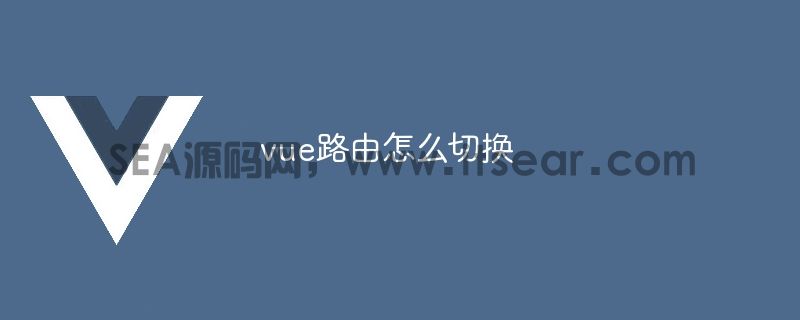
Vue 路由切换
在 Vue.js 应用程序中,可以通过使用路由器来切换路由。
切换路由的步骤:
- 创建路由对象:使用 VueRouter 实例创建一个路由对象,它指定了要显示的组件以及匹配的路径。
- 将路由对象传递给 Vue 实例:通过 router 选项将路由对象传递给 Vue 根实例,以便将其与应用程序相关联。
-
在模板中使用路由链接:使用
组件创建指向其他路由的链接。 - 在 JavaScript 中编程方式切换路由:使用 this.$router.push(path) 或 this.$router.replace(path) 方法在 JavaScript 中编程方式切换路由。
详细说明:
立即学习“前端免费学习笔记(深入)”;
创建路由对象:
import Vue from 'vue'; import VueRouter from 'vue-router'; import Home from './components/Home.vue'; import About from './components/About.vue'; Vue.use(VueRouter); const router = new VueRouter({ routes: [ { path: '/', component: Home }, { path: '/about', component: About } ] });






发表评论